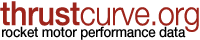Mobile App
The "ThrustCurve to-go" phone application (for iOS and Android) provides a phone-friendly interface to searching for motors and using the Motor Guide. Now you can take it with you, out to the launch site, even if that site is Black Rock desert!
The mobile app is no longer supported. The current version of the web site is mobile-friendly and should work fine on phones and tablets.
It is possible to use the app for limited motor browsing, but the focus has been on collecting enough information locally to be used at the launch site. The app stores the info about your favorite motors and the results of running the motor guide on your phone so that you can refer to them when out of cell phone coverage.
The goal is to have enough information at your fingertips to pick a motor for that one extra flight you hadn't planned on making. If you have an idea of the performance you will get from a variety of motors, it makes it easier to choose from what the on-site motor vendor has available.
The app is built using Apache Cordova (PhoneGap) so that one code base works on both major smart phone platforms (iOS 7+ and Android KitKat and later). All access to the ThrustCurve.org server is done through the API.
| Motor Details (Android) | Thrust Curve (iOS) |
|---|---|
 |
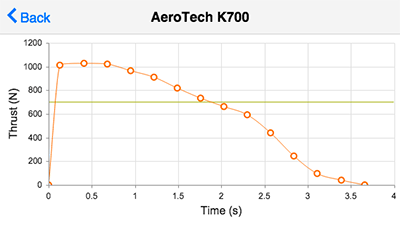 |
App Organization
The app has three sections: Motors, Rockets and Settings. Motors allows you to search for motors directly and mark your favorites for local storage. Rockets allows you to enter key info on your rockets and run the motor guide.
Settings
Settings is where you can adjust the behavior of the app. You might want to visit this first to at least pick your preferred units. The default is millimeters and grams ("NAR units"), so those who prefer Imperial units will want to change this.
The Units page is where you choose your units. You can pick them individually or choose one of the presets. US users probably want to choose either "in/oz" for model rockets or "in/lb" for HPR.
Motor diameters are always expressed in millimeters, regardless of the length unit selected.
If you have created a ThrustCurve.org account, you can enter it into the app on the Account page. This will allow you to download the rockets entered on the web site to your phone. Otherwise, it's quick and easy to define rockets on the phone, so this is not critical.
Motors
The motors section is all about finding motors directly and marking your favorites. You use the Search page to find motors and the ones you mark as favorites are available offline.
The Motor Search page is a form that allows you to specify parameters of the motors you are interested in locating. These search criteria are the sames ones you would use on this web site. You must be online to use the search feature.
The results from the last few searches within a single session are available on the Recent Motors page. Here you will see a list with basic info on the motors you've viewed recently. You can select them to see more details about the motor and mark it as a favorite.
Your favorite motors will be saved on the phone for reference out at the launch site. The Favorite Motors page has a list of the ones you've marked and selecting one brings up more details on it.
Rockets
The Rockets section has a list of the rockets you've entered. When you first start the app, you won't have any rockets defined, so you can either enter them on the phone or download them from your ThrustCurve.org account.
To download rockets from your ThrustCurve.org account, you need to have entered your account info in Settings / Account. A final option is to select Sample Rockets, which will enter data for three example rockets that you can play with.
Once you have one or more rockets defined, selecting one will let you view and edit the details of that rocket. The two other pages allow you to view motors found previously, and run the motor guide.
The Motor Guide page allows you to enter some simulation parameters and motor selection criteria for the rocket and have ThrustCurve.org find motors for you. You must be online to use the motor guide.
The results from prior runs of the guide are available on the Good Motors page and stored locally. This means you can refer to the motors that work for your rocket out at the launch site.
Local Storage
The mobile app stores only your data, but not all the basic thrust curves, which it downloads on request in order to keep memory usage low.
It stores settings, favorite motors and the results of recent runs of the motor guide for each of your defined rockets.
Because of the method used (web browser local storage), this cannot exceed 10Mb so this should not consume too much of your phone's memory. This also means there is a relatively low limit on the amount that the app can store locally for offline access.